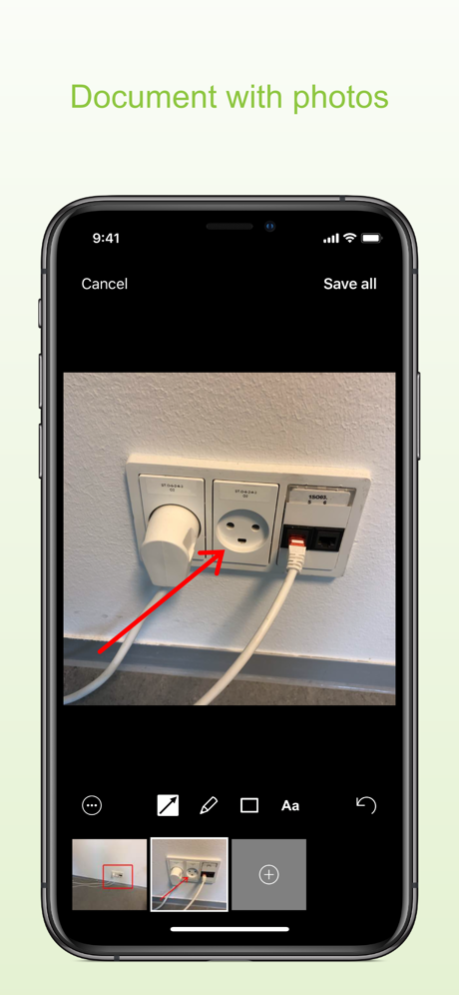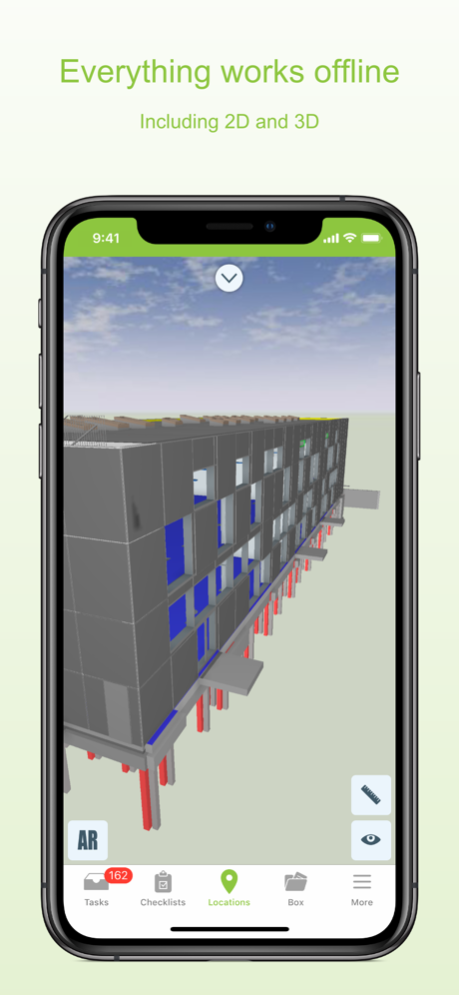Version History
Here you can find the changelog of Dalux since it was posted on our website on 2016-09-30.
The latest version is 6.9.3 and it was updated on soft112.com on 02 April, 2024.
See below the changes in each version:
version 6.9.3
posted on 2024-01-11
Jan 11, 2024
Version 6.9.3
- Improved SiteWalk experience for multiple recordings in a row
- Create task in SiteWalk viewer
- Added WMTS support for custom map layers
- GIS layers is now available in app
- Switching between map and drawing is made easier
- Daily Logs can now be saved as draft
version 6.9.2
posted on 2023-12-21
Dec 21, 2023
Version 6.9.2
- Improved SiteWalk experience for multiple recordings in a row
- Create task in SiteWalk viewer
- Added WMTS support for custom map layers
- GIS layers is now available in app
- Switching between map and drawing is made easier
- Daily Logs can now be saved as draft
version 6.9.1
posted on 2023-12-06
Dec 6, 2023
Version 6.9.1
- Improved SiteWalk experience for multiple recordings in a row
- Create task in SiteWalk viewer
- Added WMTS support for custom map layers
- GIS layers is now available in app
- Switching between map and drawing is made easier
- Daily Logs can now be saved as draft
version 6.8.7
posted on 2023-09-21
Sep 21, 2023
Version 6.8.7
Bug fixes
version 6.8.6
posted on 2023-08-03
Aug 3, 2023
Version 6.8.6
Bug fixes
version 6.8.4
posted on 2023-06-21
Jun 21, 2023
Version 6.8.4
Bug fixes
version 6.8.3
posted on 2023-06-16
Jun 16, 2023
Version 6.8.3
- Zones are now supported on Maps
- New field type in Forms and Tasks: Room-field
- Faster and more efficient download of SiteWalk videos
- Better annotation visibility on images
- Open a Box folder from an email link
- Take pictures with volume buttons
version 6.8.2
posted on 2023-06-06
Jun 6, 2023
Version 6.8.2
- Zones are now supported on Maps
- New field type in Forms and Tasks: Room-field
- Faster and more efficient download of SiteWalk videos
- Better annotation visibility on images
- Open a Box folder from an email link
- Take pictures with volume buttons
version 6.7.1
posted on 2023-03-05
Mar 5, 2023
Version 6.7.1
- Custom map types are now supported
- It is now possible to browse similar SiteWalk points using the calendar
- Tasks can now be linked to other existing tasks
- Hold-point checklists can be duplicated
- Rooms are now highlighted on drawings the same way as zones when filtered on
- It is now possible to return a hold-point checklist to any previous hold-points
version 6.5.2
posted on 2022-08-05
Aug 5, 2022 Version 6.5.2
Bug fixes
version 6.4.5
posted on 2022-04-07
Apr 7, 2022 Version 6.4.5
Bug fixes
version 6.2.2
posted on 2021-11-13
Nov 13, 2021 Version 6.2.2
Bug fixes
version 6.2.1
posted on 2021-10-15
Oct 15, 2021 Version 6.2.1
- The Dalux Field app has changed name to Dalux
- It is now possible to open DaluxFM projects directly from the Dalux app
- A new map type has been added: Satellite
- Task drafts are now also available on drawings
- Improved creation flow when using inspection plans
- Integer number fields can now have counter buttons (+/-)
- Red/Green is now an option as a safety inspection type
- Work package and personal BIM-filters are now available on the app
version 6.2.0
posted on 2021-10-09
Oct 9, 2021 Version 6.2.0
- The Dalux Field app has changed name to Dalux
- It is now possible to open DaluxFM projects directly from the Dalux app
- A new map type has been added: Satellite
- Task drafts are now also available on drawings
- Improved creation flow when using inspection plans
- Integer number fields can now have counter buttons (+/-)
- Red/Green is now an option as a safety inspection type
- Work package and personal BIM-filters are now available on the app
version 6.1.2
posted on 2021-09-16
Sep 16, 2021 Version 6.1.2
Bug fixes
version 6.1.1
posted on 2021-08-25
Aug 25, 2021 Version 6.1.1
General
- Ad-hoc filtering on properties is now possible in 3D
- Better photo quality when taking pictures in photo albums
Control plans
- Add files from Box
- Planned registrations are also shown in lists
Tasks
- Filtering has become easier and quicker in lists
- It is now possible to filter on responsible
Checklists
- Checklists can be duplicated in lists
- Support for list fields in PDF checklists
version 6.1.0
posted on 2021-08-17
Aug 17, 2021 Version 6.1.0
General
- Ad-hoc filtering on properties is now possible in 3D
- Better photo quality when taking pictures in photo albums
Control plans
- Add files from Box
- Planned registrations are also shown in lists
Tasks
- Filtering has become easier and quicker in lists
- It is now possible to filter on responsible
Checklists
- Checklists can be duplicated in lists
- Support for list fields in PDF checklists
version 6.0.2
posted on 2021-07-06
Jul 6, 2021 Version 6.0.2
Bug fixes
version 6.0.1
posted on 2021-05-20
May 20, 2021 Version 6.0.1
This release comes with some big improvements. The new front page makes it even easier to get started by giving you quick access to your inbox, checklists etc.
Locations
- Measuring: Areas can now be measured and other improvements
- Go directly to a level without having to find a specific drawing
- AR can now be used in buildings without rooms and on infrastructure projects
- Filtered zones are now highlighted on the drawing
Capture
- Add photos or 360 photos from your device
- Zoom in on 360 photos
Safety
- Create safety observations from the front page
Checklists
- Add files from Box
- New field: Calculation
Planned registrations:
- Choose a 3D object or a zone to see what has been planned
Tasks
- Request info from an external party
version 6.0.0
posted on 2021-05-16
May 16, 2021 Version 6.0.0
This release comes with some big improvements. The new front page makes it even easier to get started by giving you quick access to your inbox, checklists etc.
Locations
- Measuring: Areas can now be measured and other improvements
- Go directly to a level without having to find a specific drawing
- AR can now be used in buildings without rooms and on infrastructure projects
- Filtered zones are now highlighted on the drawing
Capture
- Add photos or 360 photos from your device
- Zoom in on 360 photos
Safety
- Create safety observations from the front page
Checklists
- Add files from Box
- New field: Calculation
Planned registrations:
- Choose a 3D object or a zone to see what has been planned
Tasks
- Request info from an external party
version 5.8.2
posted on 2021-04-16
Apr 16, 2021 Version 5.8.2
Bug fixes
version 5.8.1
posted on 2021-02-24
Feb 24, 2021 Version 5.8.1
General
- Get notifications about new announcements on the construction site
- Improved safety inspection
- Scan QR codes: Show tasks, checklists, files etc. for rooms, zones and 3D objects
- Registrations are now sent faster
- Create photo albums and 360 photos on the map
Checklists
- Hold points: Forward and approve checklists
- Filter by building and zones
Tasks
- Add files from Box
- Show your saved filters
- Filter by work package and workflow
version 5.7.3
posted on 2020-12-18
Dec 18, 2020 Version 5.7.3
Bug fixes
version 5.7.2
posted on 2020-11-30
Nov 30, 2020 Version 5.7.2
Bug fixes
version 5.7.1
posted on 2020-11-21
Nov 21, 2020 Version 5.7.1
Bug fixes
version 5.7.0
posted on 2020-11-10
Nov 10, 2020 Version 5.7.0
General
- Improved support for Ricoh Theta 360-cameras (S, SC, SC2, V, Z1)
- Improved push notifications
- Gridlines on reports
Checklists
- New field: Subheading
- Attach photos to repetition fields
- Links in help texts
- Required photos
- Color fields can be used as conditional fields
Tasks
- Help text and help documents on fields
Inspection plans & test plans
- Improved view of plans
- Show all inspection points on a plan
version 5.6.6
posted on 2020-10-15
Oct 15, 2020 Version 5.6.6
Bug fixes
version 5.6.5
posted on 2020-10-03
Oct 3, 2020 Version 5.6.5
Bug fixes
version 5.6.4
posted on 2020-09-15
Sep 15, 2020 Version 5.6.4
General
- Measuring: support for round objects and improved user interface
- Updating drawings and project setup on large projects is faster
- Measurements are shown when adding annotations to a drawing
- Improved user interface when selecting tasks etc. from drawings
Capture
- Add 360° photos
- Add photo albums
Box
- Improved search
- Support for ISO 19650 with Shared files and Published files
- List of all files and folders you have downloaded for offline
Tjeklister
- Planned checklists
- New field: Weather
Inspection plans
- Create a new check or task on an inspection point
Tasks
- New fields: Person, company, date og time, list (multiple choice) and BIM element
version 5.6.3
posted on 2020-09-09
Sep 9, 2020 Version 5.6.3
General
- Measuring: support for round objects and improved user interface
- Updating drawings and project setup on large projects is faster
- Measurements are shown when adding annotations to a drawing
- Improved user interface when selecting tasks etc. from drawings
Capture
- Add 360° photos
- Add photo albums
Box
- Improved search
- Support for ISO 19650 with Shared files and Published files
- List of all files and folders you have downloaded for offline
Tjeklister
- Planned checklists
- New field: Weather
Inspection plans
- Create a new check or task on an inspection point
Tasks
- New fields: Person, company, date og time, list (multiple choice) and BIM element
version 5.6.2
posted on 2020-09-06
Sep 6, 2020 Version 5.6.2
General
- Measuring: support for round objects and improved user interface
- Updating drawings and project setup on large projects is faster
- Measurements are shown when adding annotations to a drawing
- Improved user interface when selecting tasks etc. from drawings
Capture
- Add 360° photos
- Add photo albums
Box
- Improved search
- Support for ISO 19650 with Shared files and Published files
- List of all files and folders you have downloaded for offline
Tjeklister
- Planned checklists
- New field: Weather
Inspection plans
- Create a new check or task on an inspection point
Tasks
- New fields: Person, company, date og time, list (multiple choice) and BIM element
version 5.5.5
posted on 2020-07-31
Jul 31, 2020 Version 5.5.5
Bug fixes
version 5.5.4
posted on 2020-07-21
Jul 21, 2020 Version 5.5.4
Bug fixes
version 5.5.3
posted on 2020-05-21
May 21, 2020 Version 5.5.3
Bug fixes
version 5.5.2
posted on 2020-05-18
May 18, 2020 Version 5.5.2
Bug fixes
version 5.5.1
posted on 2020-03-12
Mar 12, 2020 Version 5.5.1
General:
- Outboxes in tasks and forms have been unified and moved to the More-tab
- Zone layers
- View linked files and control plans on zones and rooms
- View or create checklists that are linked to zones or rooms
- Check if you have the latest drawing with the QR-scanner
Box:
- The list of files and folders has become faster
Infrastructure:
- 3D is now supported
- Tasks created on maps can be shown on drawings and vice versa
version 5.5.0
posted on 2020-03-03
Mar 3, 2020 Version 5.5.0
General:
- Outboxes in tasks and forms have been unified and moved to the More-tab
- Zone layers
- View linked files and control plans on zones and rooms
- View or create checklists that are linked to zones or rooms
- Check if you have the latest drawing with the QR-scanner
Box:
- The list of files and folders has become faster
Infrastructure:
- 3D is now supported
- Tasks created on maps can be shown on drawings and vice versa
version 5.4.4
posted on 2020-02-12
Feb 12, 2020 Version 5.4.4
Bug fixes
version 3.5.3
posted on 2012-03-13
version 5.7.2
posted on 1970-01-01
2020年11月30日 Version 5.7.2
Bug fixes
version 5.5.3
posted on 1970-01-01
2020年5月21日 Version 5.5.3
Bug fixes
version 5.5.4
posted on 1970-01-01
21 de jul. de 2020 Version 5.5.4
Bug fixes
version 5.6.6
posted on 1970-01-01
15 de oct. de 2020 Version 5.6.6
Bug fixes